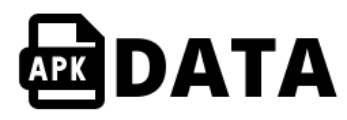Do you know why Instagram is becoming more and more popular day by day? Because it allows content creators to use their visual skills to get the most out of the platform. The way people responded to TikTok served as the best example of social media users enjoying short videos. However, Instagram allows users to post short videos on their feed and long videos as IGTV at the initial stage. After the release of the reels, truth be told, the growth of Instagram has increased tremendously.
check instagram reels view count
Then, by creating a separate section for Reels, Instagram made it easier for users to explore this feature. By following this, the social media platform captivates the users within the app. On the other hand, content creators used the reels option wisely and drew attention to their accounts.
Reels are one of the best tools to attract new audiences to your account. Metrics like likes, comments, and views will allow you to understand how your reel is performing. Do you want to know how many people have seen your reel? Or do you want to know if it is possible to get more information about the performance of your camera roll on Instagram?
Well, don’t worry, we have answers to all your questions. In this blog, we will discuss whether it is possible to check the view count of Instagram Reels, two ways through which you can get information about your Reels, and how to check the view count of others’ Reels. Without further ado, let’s dive in.
Can you check the view count of Instagram Reels?
If you are someone who has been posting Reels on Instagram for a considerable amount of time, you would like to know about the reach of your Reels. Because by analyzing those insights, you can improve your content or continue posting similar content to level up your Instagram game.
But the real question is, “Is it possible to check reel views on Instagram”? The direct answer is: yes. There are two ways to know the view count of your reel. For the exact steps, read on.
Download Instagram reels through here :- Instagram private reel downloader
How to Check Instagram Reel View Count
If you are using your personal Instagram account, you can check your Reels view count by following the steps below.
- Open Instagram on your smartphone.
- Tap your profile icon in the bottom right corner. You will be directed to your profile page.
- Below your bio section, you will find three icons i.e. a grid icon, reel and tag. Tap on the reel icon, which is located in the middle of the screen.
- Once you do that you will be directed to your reels page. Take a look at the bottom left corner of a reel to see how many views it received.
- Each Instagram reel will include a pause symbol with numbers next to it in the bottom left corner. These numbers indicate how many times this reel has been viewed. You can see these numbers only when you are on the reels tab of your profile page.
How to get more information for Instagram Reels videos?
Now it’s time to learn about the next method. This method will have two processes if you are using a personal Instagram account. If you are using a professional account, this will only be a matter of minutes.
In this process, you will not only know your camera roll views, but also information like likes, comments, shares, etc. Are you a content creator who would like to learn more about your reels? Do you want to know what kind of reels you posted look a lot?
Well, Instagram allows professional accounts to get more information about their reels. So to get more stats like sharing, saving, playing, likes, comments and reach of your reels then your account must be in pro mode.
Frequent questions
Q1: Does replaying a reel count as a separate view?
Have you ever watched a reel more than once and wondered if each time you replay a reel will count as a separate view? Well, the answer is no. Even if someone plays a reel many times from the same Instagram account, it will count as one view. Instagram has made it clear in the Help Center section that replays do not count as separate camera roll views.
Q2: Can you check other people’s reel view count?
Yes, you can also check the view count of reels from other creators. All you have to do is go to the creator’s profile, tap on the reel icon, and find the number of views by looking at the bottom left corner of a reel.